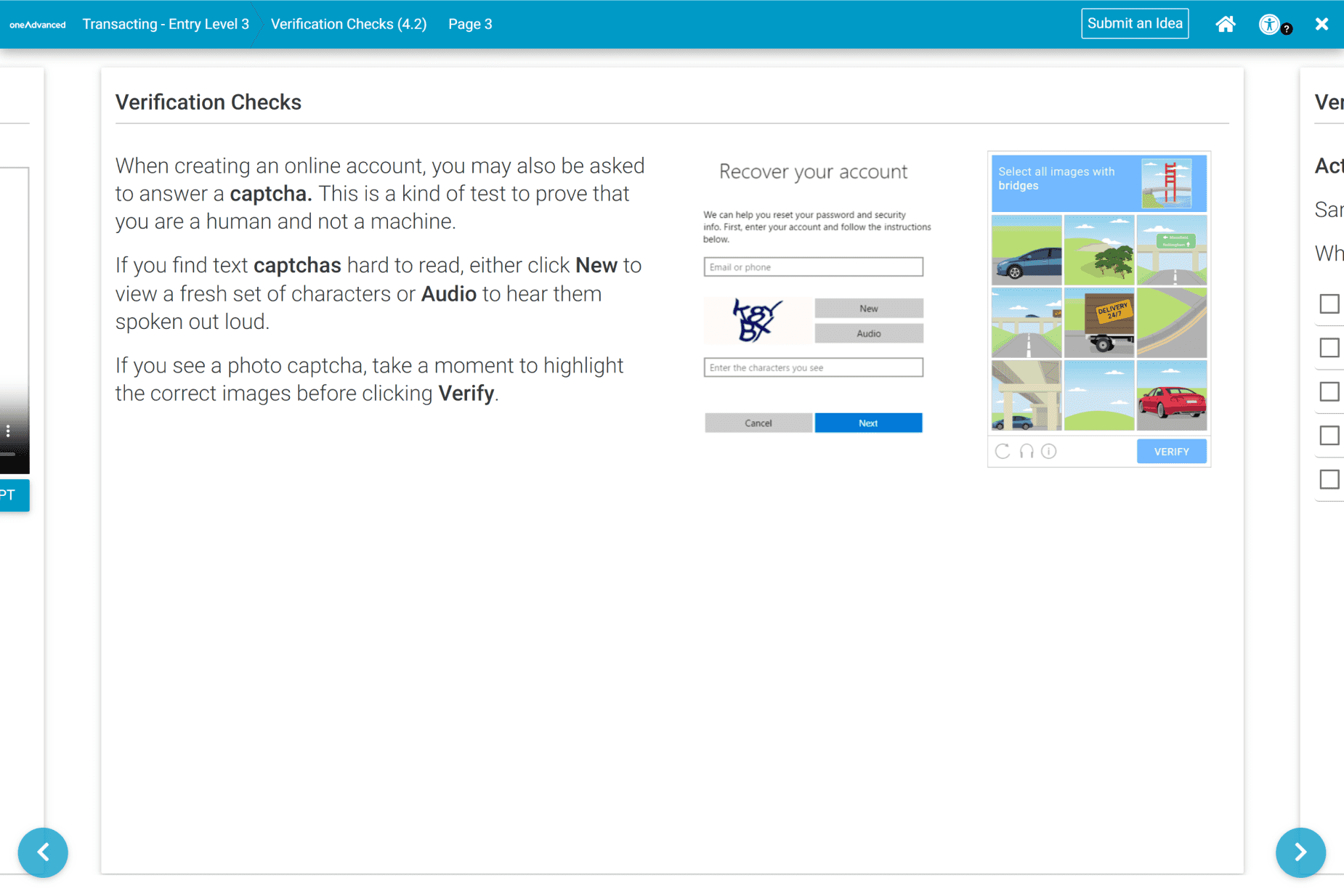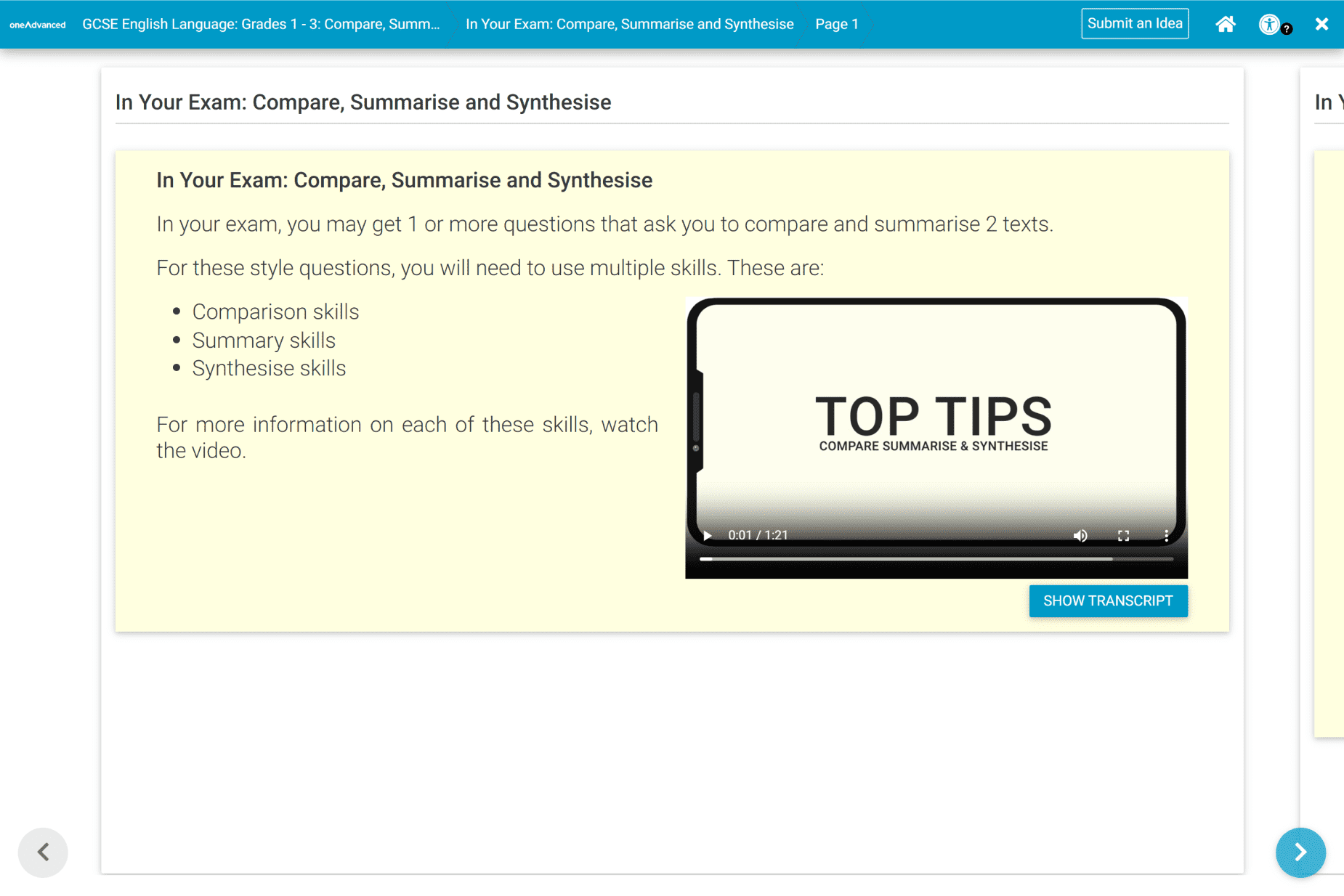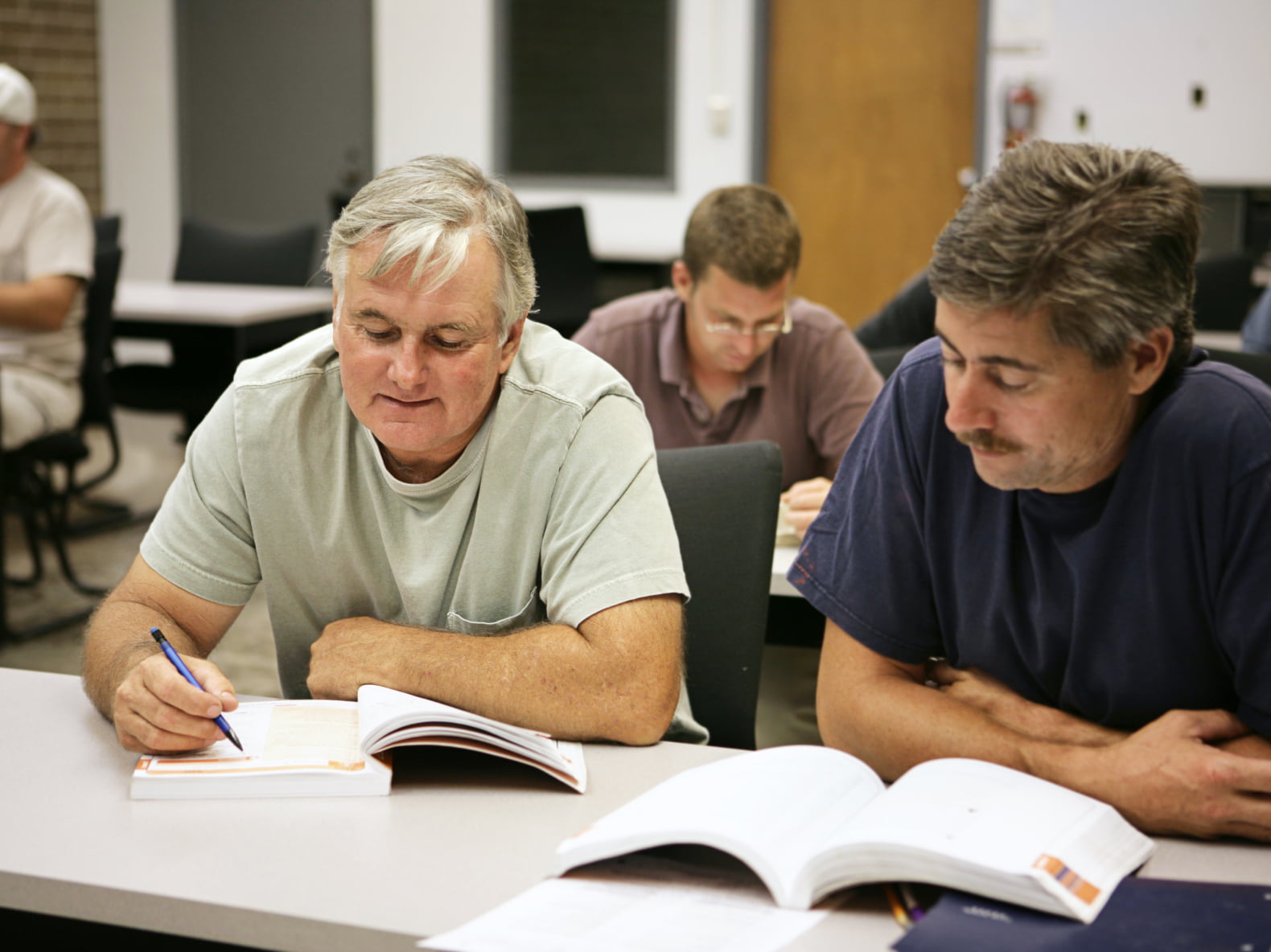Assessment & Learning - bksb
AI-Driven Learning for Measurable Student Success

Unlock every learner's potential with AI-powered assessment, engaging multimedia resources, and specification-matching courses. Support progress in Functional Skills, Digital Skills, and GCSE qualifications through tailored learning, regular checks, and in-depth reporting – driving measurable succes
Over 2 million learners supported by our education solutions
Empower Your Learners with Tailored Maths and English Teaching Tools
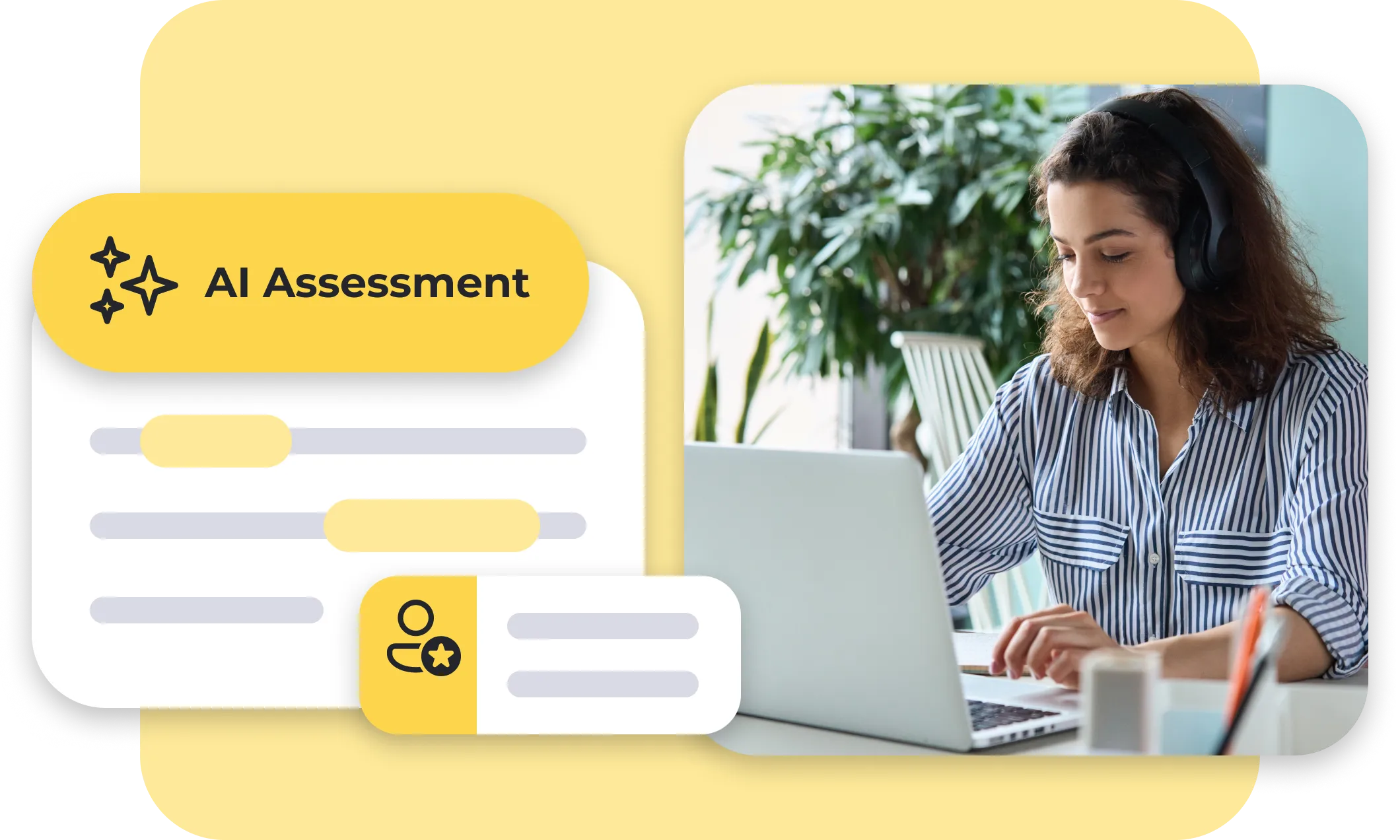
Adaptive AI-Powered Assessment
Our intelligent AI adapts every assessment to match each learner's skills and needs, ensuring a personalised experience. This tailored approach identifies knowledge gaps, supports targeted learning, and boosts confidence, creating a clear pathway to success in Functional Skills, Digital Skills, and GCSE qualifications.

Engaging Multimedia Learning Resources
Enhance learner engagement through diverse and interactive online resources, including videos, animations, and interactive lessons. Designed to bring concepts to life, these materials cater to different learning styles, maintaining motivation and driving deeper understanding across core subjects.

Specification-Matching Courses
Deliver structured learning with courses that align precisely with Functional Skills, Digital Skills, and GCSE standards. Ensure your learners stay on track with curriculum-matched content, enabling seamless preparation for exams and better outcomes with measurable progress and detailed reporting.

Safe, Trusted, Secure
Your work powered by AI
Uncover the power of OneAdvanced AI. With UK data sovereignty, and custom privacy controls - you can deliver innovation without compromise.
Assessment & Learning Features
Functional Skills
Our Functional Skills solution covers the essential maths and English needed for your learners to thrive in their personal and working lives. Our course is made up of several modules, written to match the Functional Skills standard specifications.

Assessment & Learning, bksb
Eager to unlock Functional, Digital, and GCSE learning potential?
Combine clear, engaging questions with adaptive AI to personalise learning, address individual needs, accelerate progress, and empower educators to transform outcomes.

The confidence it brings learners is unbelievable.
William Haining, Functional Skills SpecialistSeetecOneAdvanced bksb has given us a consistent approach to assessment.
Judith Doughlin, Programme LeadWarwickshire Adult and Community Learning
Software for Education

Empower your staff and students with OneAdvanced's comprehensive software portfolio for the education sector, streamlining processes and driving improvement with our MIS, Learner Management Systems, ePortfolio, Achievement Analysis solutions, and more.
Why work with OneAdvanced?
We provide full solutions that effortlessly get the job done, allowing our customers to focus on thriving for the people who rely on them.
Solutions for your sector.
We leverage unparalleled sector experience to provide software and services that help you get the job done.The power of people
Our dedicated professionals are ready to connect with you and find the solution that makes a difference.Putting you first
We put our customers first in everything we do, making sure that the work we do is focused on the needs of your team.FAQs
Contact our sales and support teams. We’re here to help.
Speak to our expert consultants for personalised advice and recommendations or to book a demo.
Call us on
0330 343 4000Please enter your details, and our team will contact you shortly.
All fields are required
From simple case logging through to live chat, find the solution you need, faster.
Support centre