JOB MANAGEMENT
Job Management Software
Gain visibility, streamline processes and empower operatives to manage field work more effectively.

Manage mobile teams more effectively
With our job management system, you can streamline processes to significantly drive productivity improvements and deliver more effective service. The software ensures that information flows seamlessly between office-based teams and field workers, and that managers gain real-time visibility.
"We now have far better visibility of capability and availability each time we book a home visit, which ultimately means that we can more easily work around what is convenient for our tenants.”
Sam Grimwade, UX Specialist, Red Kite
Key capabilities
Process Automation
Work Allocation
Data Capture
Real-Time Activity
Worker Location Visibility
Updates & Information
Mobile HR
Enable follow-up jobs
We understand and solve your key issues
We build products which are designed to solve our customers key challenges.
- Visibility of Mobile Workforce
Lack of real-time visibility of your field-based team’s end-to-end service process results in poor performance for your organisation.
- Streamline Processes
Inability to give your field-based workers full, timely and accurate job information leaves your organisation with inefficient processes and poor productivity.
- Employees Require Mobile and Remote Access to Systems
With employees spending more time working from home and out of the office, you don't have the technology to support the changes in working patterns.
CAPABILITIES
More than just
Job Scheduling Software
Find out more about the powerful features that sit within Job Manager.
How our Job Manager can help you
FEATURES & BENEFITS
-
Real-Time Visibility
Connecting your field service.
Our job management software gives your office or field-based managers complete visibility over the location of each field worker, activity in progress and work completed against the schedule.
Track Worker Locations
Track the location of each of your field-based operatives to support lone worker safety. Identify and apply operational improvements such as responding to emergency callouts.
Worker Support
Enhance your worker safety with Lone Worker alerts.
Improved location visibility helps make better planning decisions.
Operational support teams can better understand the outputs of the worker and help improve their outcomes.
Respond to Customer Needs
Job management system gives managers real-time visibility over project progress along with live updates on individual jobs, enabling them to respond quickly to customer needs.
Knowledge is Power
Faster data results in faster reactions which will increase customer satisfaction.
Accurate data results in better deicisons which will help in cost management and reduction.
Support staff can drive better outcomes with field workers by being better informed of their needs.
Real-Time Activity
Our solution enables your field workers to accept work, provide status updates on progress and complete tasks in real-time rather than having to return to head office to report.
Time to Work
Less time travelling and more time working means better delivery outcomes.
Workers are empowered to self manage and Managers are empowered to drive quality and performance.
Mobile updates results in less back-office activity and less paperwork.
Offline Functionality
This ensures that field-based work and our software’s support can continue even when the worker or job is out of network range.
Whenever, Wherever
Workers can always know what their next task is, regardless of connectivity.
Updates and Information to tasks can be made in real time and updated back to the office when online.
No time or data loss due to poor network coverage.
-
Streamlining Processes
Define, automate, reduce.
Our Mobile Workforce Management system streamlines processes by connecting your field workers with office-based teams and eradicating paperwork. Using our software, you can define the optimum way to work and automate the processes that support this.
Automatically Allocate Work
Combined with our Dynamic Resource Scheduler solution you can automatically allocate work. This ensures that even if jobs are reallocated during the day, everyone knows what they should be doing.
Efficient Mobile Working
Dynamic Scheduling with Mobile Updates reduces your paperwork and increases your output.
Flexible resources mean you can react to emergencies and changes quickly.
Define and Automate Processes
Two way data updates ensure that all workers have the same details of the tasks at hand and can use that to respond at pace.
Hands Free Working
No more double handling data updates in your back office.
Keep your resources informed and up to date with changes as they happen.
Reduce your paperwork and action events in Real Time.
Work Your Way
Benefit from a flexible, user-defined environment. With our software, you define what information you want to capture, the flow of processes and how you manage your field workforce.
Business Driven Software
Make the software work for you, rather than you working for the software.
Let the software grow and pivot with your business for ultimate support.
Flexibility for both your Back Office and Mobile workers to cater for all processes and needs.
-
Empowering Field Workers
Less delays, more productive workers.
Using our Mobile Workforce Management solution, you can equip field workers with the information they need, when they need it. This makes their job easier and makes them more productive while improving the service you provide to customers.
Enable Follow-up Jobs in the Field
Enable your workers to make follow-up appointments in the field while with a customer, instead of the customer having to phone a contact centre, making life easier for you and your customers.
No Barriers to Progress
Improve customer satisfaction by creating and agreeing the follow on at the point of contact.
Reduce follow up calls by keeping your customer fully informed.
Increase access rates by bringing them along on the journey.
Mobile HR and Health & Safety
Empower workers who don’t spend much time in the office by giving them the ability to undertake processes such as vehicle inspection forms, timesheets and setting lone worker safety alarms.
Keep the wheels turning
Less office time means more Field time for your workers.
Health and Safety monitoring and support at everyones fingertips.
Protect your Lone Workers with confidence.
Allow Access to Online Data
Provide field-based workers with relevant information about each job including asset history, technical documents, customer service history and training manuals.
Knowledge is Power
No more manual data delivery for your field workers.
Keep your resources informed and up to date with changes as they happen.
Reduce your paperwork and keep ahead of the task at hand.
IMPLEMENTATION
Welcoming you onboard

1 day
Starting your journey
We'll make sure your use of Job Manager is a success from day one as a customer. While we treat each customer individually, our standards and attention to detail remain the same. This is what your journey will look like once you've signed up...

1 week
Understanding your challenges
Once you have signed up with us you will have an introduction call with your new Customer Success Manager who will explain who they are, how they can help, and they will get a better understanding of you and your business to they can help drive your onboarding programme to be a success.

2 months
Planning your journey
Alongside your Customer Success Manager, our Project Delivery team will build a plan of action for your journey to go-live with due dates and owners to ensure we are prepared to succeed.

Destination
On the road to go live
Working through the action plan, we execute the plan with you and get you ready to where you need to be to adopt Job Manager.
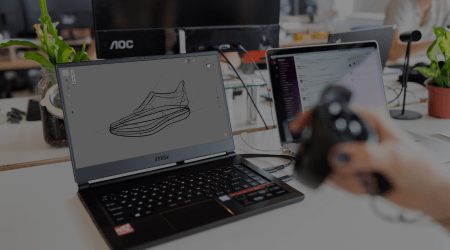
Delivery and up and running
We get you live on the product and make sure we are on hand for any help you might need.
Our implementation packages are designed to fit your individual needs as a customer.
Frequently asked questions
- What is Mobile Workforce Management?
Mobile Workforce Management is the link between office-based and field-based employees. While office-based workers will be scheduling, monitoring and tracking, field-based operatives will be interacting with mobile devices to see their appointment times and job specifics such as skills and equipment. Job Manager spans the full lifecycle of field-based activity from allocation to completion, streamlining processes and empowering your field-based workforce.
- What are the benefits of a Mobile Workforce Management Software?
Implementing a Mobile Workforce Management solution enables better connectivity between office and field teams by offering real-time visibility. This includes worker location, live updates and operational improvements such as responding to emergency callouts. Recently field-based teams have been under serious pressure to complete emergency work safely and in line with Government guidance. A Mobile Workforce Management solution empowers them to follow up jobs in the field, gives workers relevant information about each job and protects lone workers through a panic button.
- How am I able to manage my teams effectively through Workforce Mobilisation?
Within our Mobile Workforce Management solution, Job Manager, you can streamline processes to significantly drive productivity improvements and deliver a more effective service. The software ensures that information flows seamlessly between office-based teams and field workers, and that managers gain real-time visibility. Job Manager spans the full lifecycle of field-based activity from allocation to completion.
- What key features are included in Workforce Mobilisation?
1. Empower workers by providing them with all of the information they need to perform the required task and other features such as photograph capture, job signatures and lone worker protection.
2. Eradicate paper from the field and ensure that jobs are sent to the workers each morning. Information collected in the field is automatically posted into the relevant systems and necessary follow-up actions are triggered.
3. Understand the location of each field-based worker, their activity, tasks completed so far and the real-time status of current tasks.
4. Flexible and configurable to work across any industry.
5. Integrates to Advanced DRS and Work Hub. - How much does Advanced's Mobile Workforce Management software cost?
Our pricing is calculated by looking at the number of field-based operatives on a user per license basis.
RESOURCES
Field Service resources that help you transform
Featured resources for you
BROCHURE
The most effective way to manage field-based services
The complete solution for field-based operations.
eBOOK
Mobile working
A better way for housing organisations to manage a field-based workforce.
WHITEPAPER
Six steps to field service excellence
Driving field workforce productivity.
WHITEPAPER
Addressing the challenges of UK Utilities
WHITEPAPER
WHITEPAPER
Lessons learned during the P word
Go Green for Gold Standard Service
The correlation between increased customer satisfaction and implementation of greener working practice requires implementation of intelligent digital field service management software for successful outcomes.
25 Jan 2022 by Nathan Ollier, Vice President, Public Sector and Field Service
Delivering Superior Services to Tenants in the Digital Age
Organisations that can meet customer demand can also present themselves to potential investors and other stakeholders as a modern, forward-thinking and dynamic proposition.
1 Oct 2021 by Nathan Ollier, Vice President, Public Sector and Field Service
Digital Solutions for the Digital Native Generation
Field service management must take the lead in solving this problem for itself, not only by poaching skills from the construction industry, but by attracting, engaging with, and retaining skilled talent for themselves.
30 Nov 2021 by Nathan Ollier, Vice President, Public Sector and Field Service
HOW CAN WE HELP?
Hi, we are Advanced.
Talk to us.
Call us at
0330 343 8000



